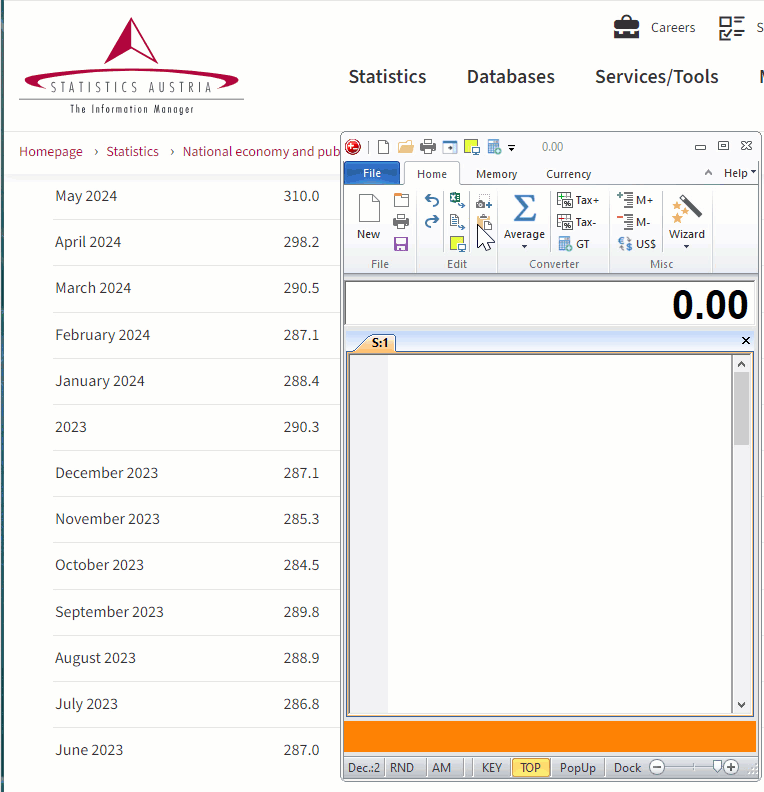The new Click & Calc function makes calculating at PC workstations faster, easier and more convenient. In accounting, commercial departments, in the tax consulting professions or in the treasury of the tax authorities, it is part of everyday life to calculate with figures displayed on the screen. Now you no longer need to type these amounts for calculation functions from the screen, with the new Click & Calc function you can calculate with a simple mouse click. To add several numbers in a column, the area is selected and these amounts are added automatically.
DeskCalc can be used as a commercial calculator, as a pocket calculator with conventional input syntax or as a formula calculator. Regardless of the operating mode, the full range of functions is always available. The same special commercial input method is used, which is familiar from desktop or pocket calculators, without having to get used to it.
Click and Calc (OCR Capture): Accountants etc. often work with financial documents containing numbers that need to be recalculated. The OCR feature allows them to extract numbers directly from digital or scanned documents, speeding up data entry and reducing errors.