 Today I show you how to add and subtract sales tax with Deskcalc. Two setable tax rates are available.
Today I show you how to add and subtract sales tax with Deskcalc. Two setable tax rates are available.
The sales tax rate can be selected in the options to the respective country-specific conditions.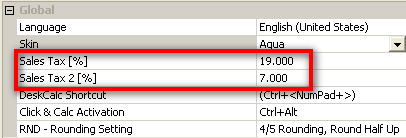
The sales tax 1 function can be activated with the Button or the [F4]-key. Sales tax 2 can be activated with the Button or the [Shift-F4] key.
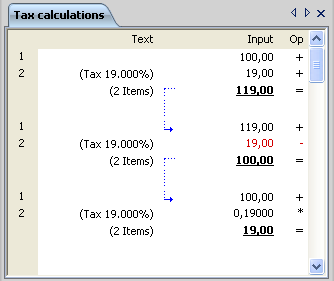
First operation: 100 + F4 + =
Second operation: + F4 - =
Third operation: 100 * F4
