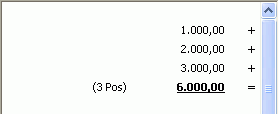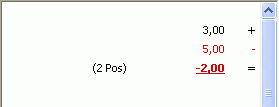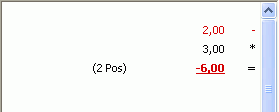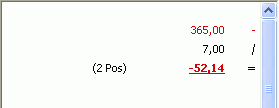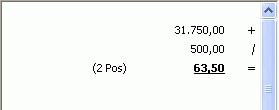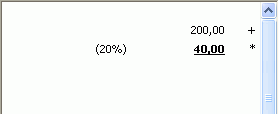DeskCalc has four calculator modes.
- Adding machine ( Commercial Desktop calculator )
- Windows Calcuator
- Expression Calculator
- Windows Adding Machine
DeskCalc takes into consideration the different computing ways of conventional devices and thereby can be immediately used by all users without a reorientation
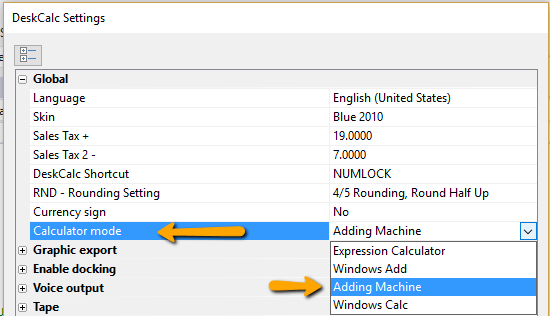
For the fast keyboard-supported change-over a context menu can be opened by selecting with (<).
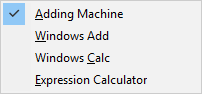
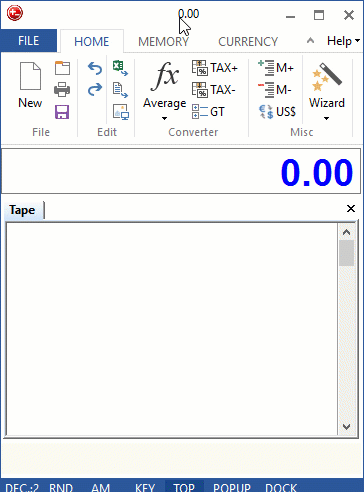
Commercial desktop calculator
DeskCalc emulates conventional desktop calculator/adding machine in the commercial desktop counting mode. The computing differs in manner of well known pocket calculators, for example in an addition the value is confirmed with the operator before the value is entered before it becomes the input.
In following examples, we show the benefits of the commercial desktop computer (adding machine) mode.
|
Calculation |
Input |
Checkstrip |
| 1.000 + 2000 + 3000 = 6.000 |
1.000 [+] |
|
|
3 - 5 = -2 |
3 [+] |
|
| -2 x 3 = -6 |
2 [-]
|
|
| -365 / 7 = -52,14 |
365 [-] |
|
| 31.750 / 500 = 63,50 |
31.750 [+] |
|
| 200 * 20% = 40 |
200 [+] |
|
| 200 + 20% = 240 |
200 [+] |
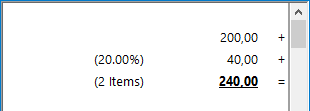 |
| 200 + 20% = 240 240 + TAX = |
200 [+] |
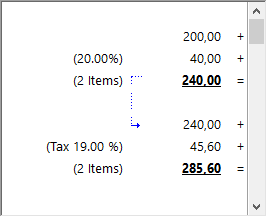 |
| 285,60 - TAX = |
285,60 |
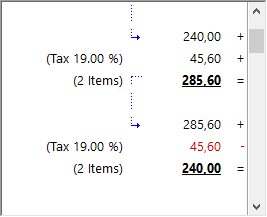 |